APK files are compressed packages that contain all the elements you need to install. They are similar to Windows .exe files, so installing APKs is performed directly on the device to install an app quickly and easily. Before you start installing any APK on your system, it is imperative to remember that not all APKs that you download from the internet are safe. You need to download these APKs from a trusted source.
Complete Guide
Enable installation from unknown sources:
Go to Settings > Security.
On newer devices, this option can be found under “Settings > Apps and notifications > Special app access > Install unknown apps”.
Activate the “Unknown sources” option:
Allows you to install apps outside of the Google Play Store.
Download the APK:
Use a browser on your Android device:
Find a trusted website that provides APK downloads, such as APKMirror, APKPure, or the app developer's official website.
Download the desired APK file:
See if the site is trustworthy and check other users' reviews of the file.
Install the APK:
Once the file is downloaded, locate it in the folder:
Usually in “Downloads”.
Tap the APK file to start the installation process:
Permissions may be requested to install it from the browser or file manager.
Follow the instructions presented:
If you need to grant permissions for the installation, accept.
Check the installed application:
After installation, run the application to check that everything is working correctly:
Try the main features to check the application.
If a problem arises:
Make sure you downloaded the APK from a trusted source and it is not corrupted.
Reinstall the APK or find a different version.
Benefits and risks
Benefits:
- Access to new features: Sometimes beta app versions or latest APK versions are not on the Play Store but can be found as APKs.
- Exclusive apps: Some apps are blocked in certain regions or Play Store, this app is the only way to go.
- Customization: Advanced users can install modified variations of the applications, known as “mods”, which have additional functionality.
Scratchs:
- Malware and viruses: Additionally, APKs from untrusted sources may contain malware or viruses and pose a risk to the security of your device and data.
- Automatic updates: Apps installed via an APK don't receive updates from the Play Store, which means you'll have to manually update regularly.
- Compatibility: Some APKs may not work properly on your device or Android version and may crash or function incorrectly.
- Excessive permissions: Some APKs may request permissions that are not required, be sure to review the APK permissions when installing.
Security Tips
- Use antivirus: Use a good antivirus to scan downloaded APKs.
- Verify digital signatures: Authorized APKs have digital signatures from the developer.
- Read reviews and ratings: Read APK reviews and ratings before downloading them.
- Back up: Always back up your critical data before installing an APK from an untrusted source to avoid losing it when something goes wrong.
Conclusion
In conclusion, downloading and installing APKs can be a powerful way to expand the functionality of your Android device. At the same time, you need to be cautious and download APK files from trusted sources. Always check app permissions when installing and protect your device from malware. Enjoy exploring new apps and versions, but do so safely.