Step 1: Channel Configuration
- Google Account Creation: To get started, you will need a Google account. If you don't have one, create one in accounts.google.com.
- Accessing YouTube: Using your Google account, go to YouTube and log in. Click on your profile photo and select “Create a channel”.
- Choose Channel Name: Choose a name that represents your content well and is easy to remember. You can use your own name or create a unique name.
Step 2: Channel Customization
- Add a Channel Description: In the “About” section, create a detailed description of your channel. Let us know what type of content you will be making and what viewers can expect from you and your channel.
- Channel Images: Create a profile picture and channel art. Both images need to be innovative and professional. To do this, simply access online tools like Canva or even Photoshop itself to make the work easier.
- Links and Contacts: Add a link to your social media and other contact information so your audience knows how to find you outside of YouTube.
Step 3: Content Creation
- Content planning: brainstorming ideas and producing a “calendar” of posts. Even after a good movie, consistency helps expand your fan base.
- Equipment: A smartphone is a great starting point, but if you can afford it, invest in quality cameras, microphones, and lighting.
- Edition: Finally, learning editing, through software like Adobe Premiere, Final Cut Pro or free tools like DaVinci Resolve, is essential.
Step 4: SEO and Optimization
- Keywords and titles: Use tools like Google Trends and Google Keyword Planner to find popular and relevant keywords. You can then use this information to create attractive, descriptive titles that contain or make use of these keywords.
- Descriptions and tags: Next, you should also write a detailed description of the video and use relevant tags to help YouTube understand and, as a result, better promote your content.
- Thumbnails: Finally, always create personalized and attractive pieces, not only visually, but prepare your viewer for what they will find inside the video and invite them to click.
Step 5: Engagement with the Public
- Comments and feedback – Always respond to comments and engage your audience. Additionally, listen to feedback and make changes to your content as requested by your audience.
- Set up your social networks – Promote your videos on your social networks to reach a larger audience. Also, create profiles dedicated to your channel and post regularly.
- Collaborate – Collaborate with other YouTubers. By partnering with other YouTubers, you become visible to their audience, which expands your audience and can bring you more followers.
Step 6: Monetization
- YouTube Partner Program: After reaching 1,000 subscribers and 4,000 watch hours in the last 12 months, you can apply for the YouTube Partner Program and start earning from ads.
- Superchats and Subscriptions: Enable superchats during live streams and offer channel subscriptions for access to exclusive content.
- Merchandising: Consider selling products related to your channel, such as t-shirts, mugs, and other personalized items.
Conclusion
Creating a YouTube channel is an exciting adventure that can yield a series of rewards. With the right time and effort, as well as the right creativity and strategies, you can turn your passion into an influential force. Now that you've learned the necessary steps, you're ready to start your journey as a video influencer. Good luck!