In the increasingly digitized world we live in, having access to satellite images of our city is not only possible, but also extremely easy. Several apps offer this functionality, allowing anyone to explore their streets, neighborhoods and even their home from a bird's eye view. In this article, we'll explore three of the main apps available, their features, functions and how you can download them to start viewing your city from satellite.
1. Google Earth
Features and Functions
Google Earth is, without a doubt, one of the most popular applications for viewing satellite images. It offers an immersive experience that allows users to explore anywhere in the world in stunning detail.
- High Resolution Images: Google Earth uses high-resolution satellite images, allowing a detailed view of cities and natural landscapes.
- street view: In addition to aerial views, Google Earth integrates Google Street View, providing a 360-degree view of streets. This functionality is particularly useful for exploring neighborhoods and viewing building details.
- 3D maps: Many cities have 3D models, providing an even more realistic experience. You can “fly over” urban areas and see buildings in three dimensions, which is excellent for understanding local geography.
- Image History: See how a location has changed over time with the image timeline. This function is ideal for environmental and historical studies or to simply satisfy curiosity about urban and natural changes.
- Guided Exploration: Offers guided tours that show the main tourist attractions and important geographic information.
How to download
Google Earth is available for several platforms:
- Desktop: Access Google Earth Pro to download the PC or Mac version. The Pro version is free and offers additional features such as advanced measurements and GIS data import.
- Mobile: Available at Google Play Store for Android and App Store for iOS. Both apps are free and easy to use, allowing quick access to all of Google Earth's functionality.
Usage Tips
To get the most out of Google Earth, explore the available layers, such as “Photos”, “Terrain” and “Traffic”. Use the search function to quickly find specific locations, and try the flyover function to view routes between two viewpoints.
2. Apple Maps
Features and Functions
Apple Maps is Apple's maps app, available on all iOS devices. It offers clear satellite images and several other interesting features, providing a fluid and intuitive navigation experience.
- Flyover: Allows you to view cities in 3D with animations that simulate flying over the city. This functionality is especially impressive in cities with many points of interest and complex architecture.
- Satellite Images: See your city with high quality images directly from the satellite. Images are updated regularly, ensuring you are always viewing fresh information.
- Detailed Navigation: In addition to viewing the city, you can get detailed directions to any destination, whether by car, on foot or using public transport. Navigation is enhanced with real-time traffic information and alternative route suggestions.
- Siri integration: Use voice commands to navigate and explore, making it easy to use while driving or on the go.
- Locations of Interest: Find restaurants, shops, tourist attractions and other places of interest directly on the map.
How to download
Apple Maps comes pre-installed on all iOS devices. There's no need to download separately, but be sure to keep your iOS updated to get the latest features and improvements.
Usage Tips
Take advantage of Siri integration to search and navigate hands-free. Explore Flyover functionality in major cities like New York, Paris, and London for an immersive experience. Use the directions function to find the fastest route based on current traffic conditions.
3. Bing Maps
Features and Functions
Bing Maps is Microsoft's solution for viewing maps and satellite images. Although less known, it offers a robust and detailed experience with several useful features for users of different profiles.
- Aerial view: Provides clear and detailed satellite images, allowing a comprehensive and accurate view of urban and rural areas.
- 3D maps: Some areas have 3D visualization, providing a more realistic perception of the geography and buildings.
- StreetSide: Similar to Google's Street View, it allows you to view streets from ground level. This functionality is ideal for exploring neighborhoods and viewing details of buildings and urban landscapes.
- Integration with Microsoft Services: If you use other Microsoft services, such as Outlook or Office, Bing Maps integrates seamlessly, making it easy to use in a work or study environment.
- Route Planning: Provides detailed directions for drivers, cyclists and pedestrians, with information on real-time traffic conditions and public transport options.
How to download
Bing Maps can be accessed directly through the browser or via applications:
- Web: Access Bing Maps to use the online version. It is a practical option for quick access without installation.
- Mobile: Available at Google Play Store for Android and App Store for iOS. These apps are free and offer a user-friendly and easy-to-use interface.
Usage Tips
Explore the StreetSide functionality to get a detailed view of streets. Use route planning to compare different modes of transport and choose the most efficient one. Enjoy integration with other Microsoft services for a more cohesive experience, especially in corporate or educational environments.
Conclusion
With just a few clicks, you can access a vast amount of geographic information and satellite images of your city. Applications such as Google Earth, Apple Maps and Bing Maps offer a variety of functionalities that meet the needs of different users, from the curious to professionals. Try these apps and discover new ways to explore and interact with the space around you.
Key words: applications to view city by satellite, Google Earth, Apple Maps, Bing Maps, satellite images, 3D maps, 3D visualization, navigation, offline maps, geospatial technology.
Explore your city from a new perspective and discover the wealth of details these apps offer. If you haven't tried it yet, now is the time to download and start exploring!